Actions
Recover WiFi and BT MAC address¶
Since sometimes customer will switch firmware (From Android to Linux or from Linux to Android),
but partition table in Android and Linux are different.
So if you switch firmware the WiFi and BT MAC address that store in NVRAM will lost.
Here is the steps to write WiFi / BT MAC address to efuse.
Before write Wifi/BT MAC please run the command in below:
adb root
adb shell
wifitest -O
adb root
adb shell
wifitest -O
The command in below are read data in register (efuse or NVRAM).
wifitest -H 1 \\E-fuse
wifitest -H 2 \\NVRAM
wifitest -H 1 \\E-fuse
wifitest -H 2 \\NVRAM
Write WiFi/BT MAC address example command:
wifitest -z "B 00:aa:b:cc:dd:ee" //Write BT mac
wifitest -z "W 00:11:22:33:44:55" //Write WIFI mac
wifitest -z "B 00:aa:b:cc:dd:ee" //Write BT mac
wifitest -z "W 00:11:22:33:44:55" //Write WIFI mac
WiFi Example:
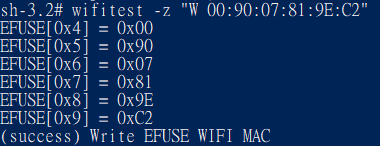 ¶
¶
Result:
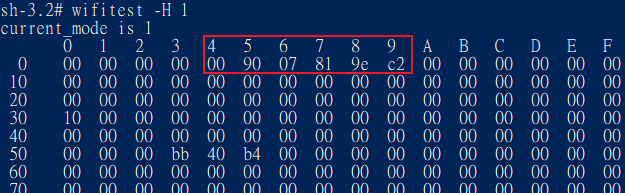 ¶
¶
BT Example:
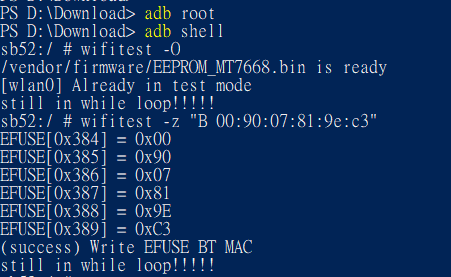 ¶
¶
Result:
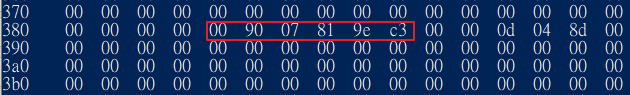 ¶
¶
Please notice the efuse has limit on write times.¶
Updated by Lion Wang over 4 years ago · 2 revisions